Overview
You may need to reassign phone number to another user when a worker leaves the company or moves to different department and you want another worker to use the same device.
Prerequisites
- You need to have an account with Company Administrator, Super User role, or a custom role with access to create and edit Users and deactivate Devices.
- You already have a device with an active phone number.
Solution
- Log in to the Field Force Manager web portal using your credentials and company ID.
- Navigate to Administration > Users.
- Locate the user from which you want to reassign the device; click on the account and select Edit User.
- Copy the phone number assigned to the account.
- Optionally, you can move the account (that will no longer be used) to a group with Inactive Users - to remove the user from the reporting. If you do not have such a group, you can create it. Alternatively, you can delete the user account.
- Optionally, you can move the account (that will no longer be used) to a group with Inactive Users - to remove the user from the reporting. If you do not have such a group, you can create it. Alternatively, you can delete the user account.
-
Create a new mobile worker account and add the phone number you copied in step 4.
If you have already created a new user account, click on the user and select Edit User, and add the phone number.
- On the same page, copy PIN number (generated automatically) or enter a new one and click Save & Close.
-
Deactivate the device with the number that you reassigned to the new worker.
- Provide the phone number and PIN to the new mobile worker to activate the mobile application.
Testing
Check the status of the worker with the assigned number after they have activated the mobile app - their status should be Logged In (or On Duty if they started the shift), status of the Update and Location values should be current.

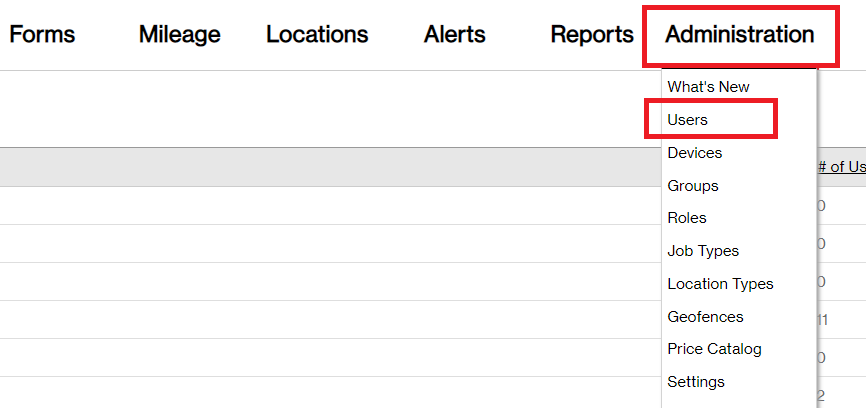
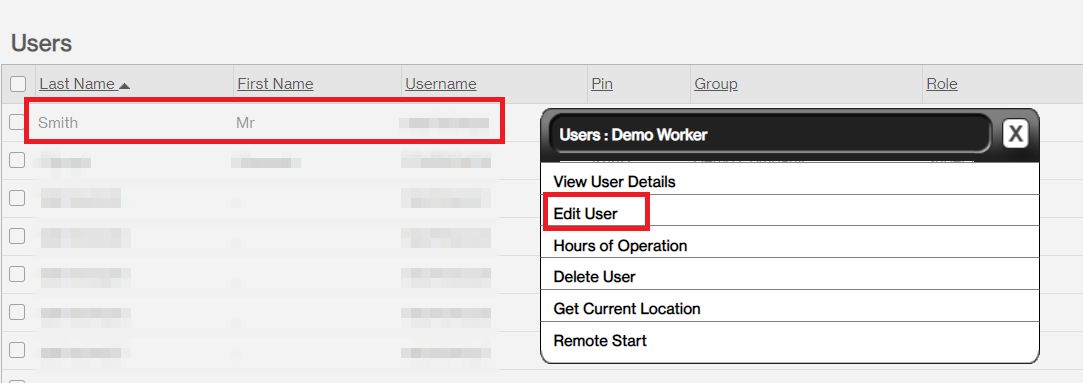
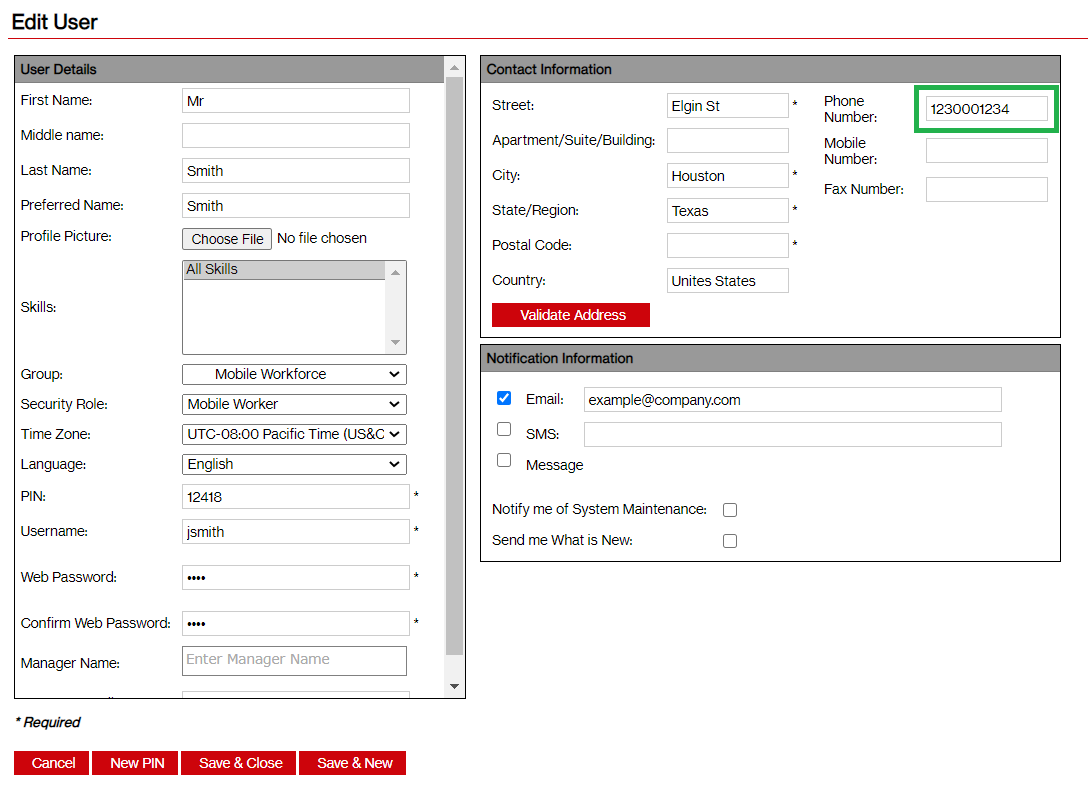
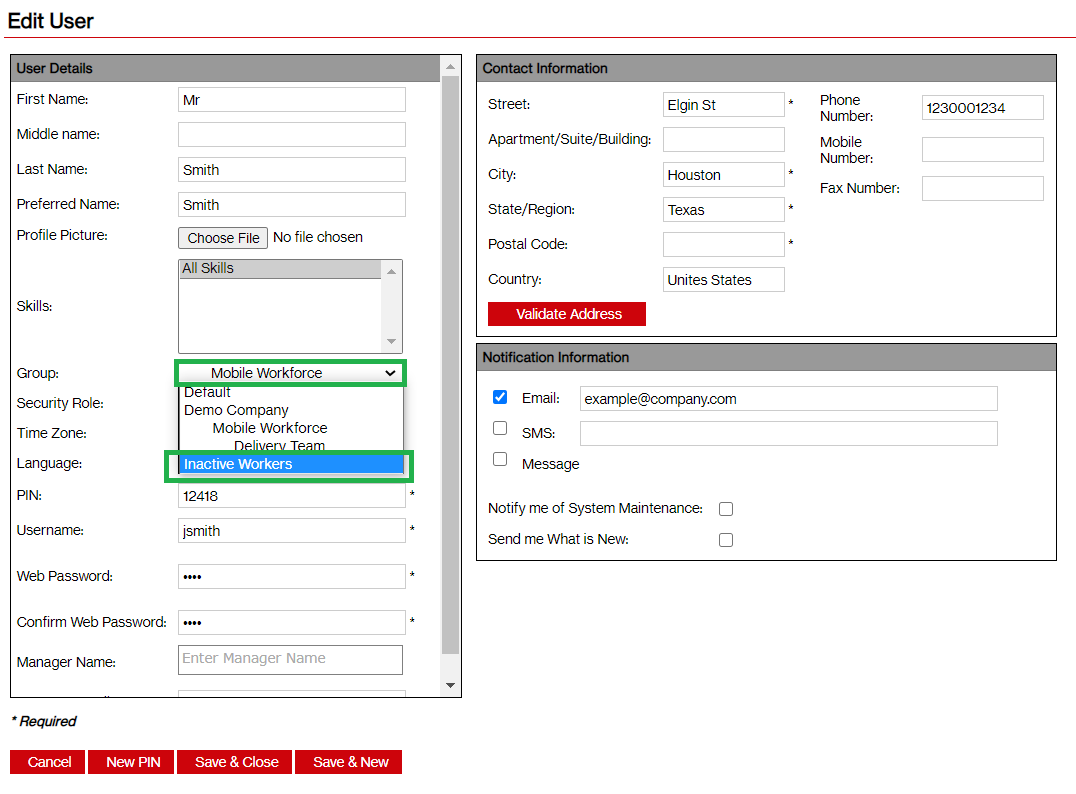
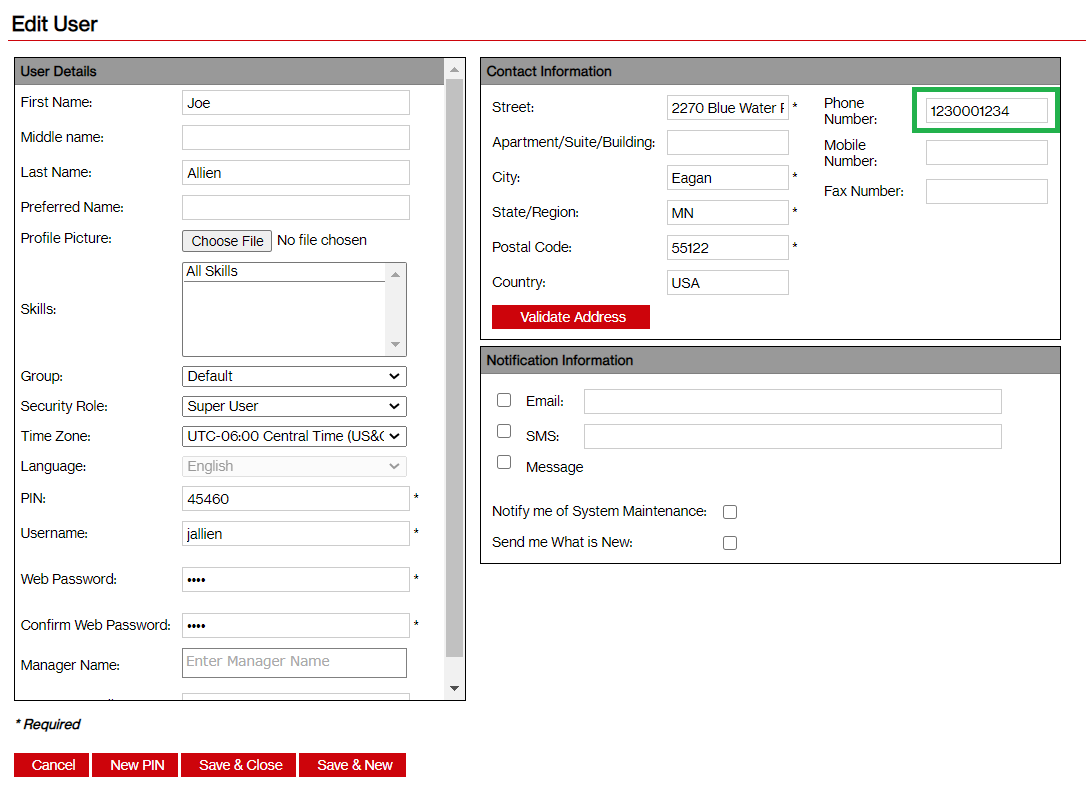

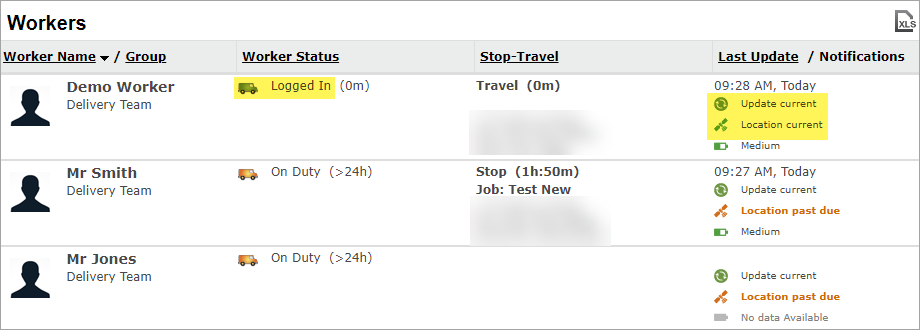
Priyanka Bhotika
Comments