Overview
Administrators may need to reset the password for web portal users who cannot log in and reset their password.
Prerequisites
You need to have a User with Company Administrator, Super User role, or a custom role with rights to edit users.
Solution
- Log in to the Field Force Manager web portal using your credentials and company ID.
- Navigate to Administration > Users.
- Click on the required user and select Edit User from the context menu.
- Enter new password for the user in the Web Password and Confirm Web Password fields.
A password must be at least 5 characters long.
- Click Save & Close.
Testing
Send the new password to the user. You can also send the username if the worker forgot it.
Alternatively, you can try to log in to the user account with the new password:
- Click Logout in the top right corner of the page.
- Enter the user's credentials and click Login.
Company ID is the same for all users (including your admin user) on the account.
You should be logged in to the user account. In this example, the user is Mr. Smith - only a few features are available on the web portal.

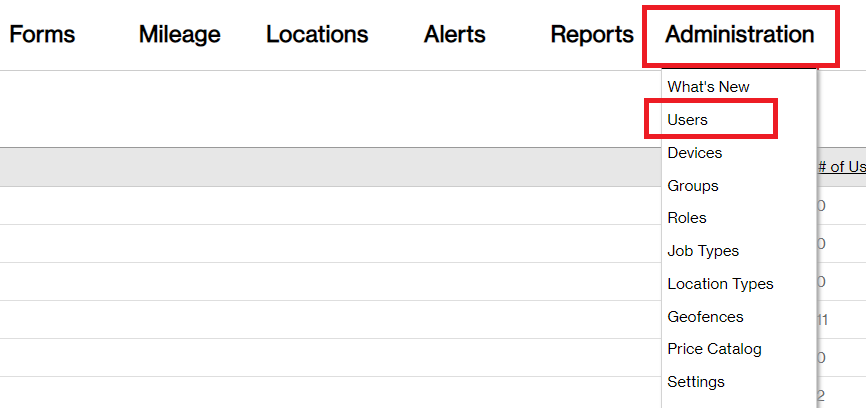
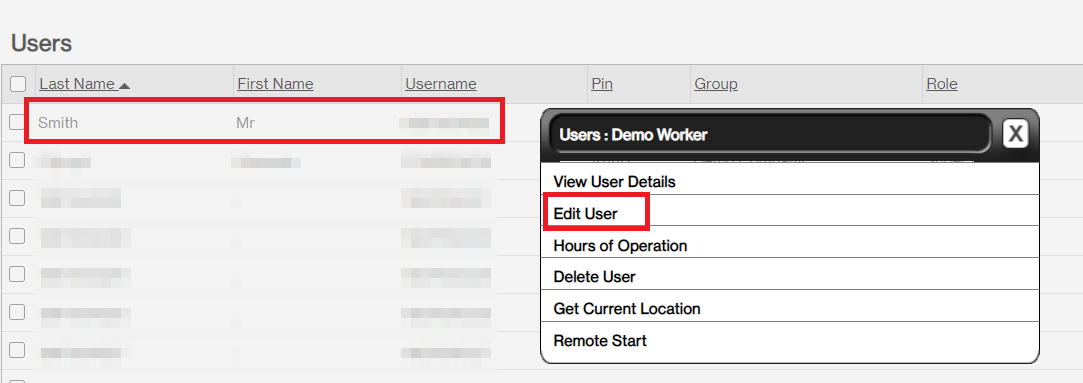
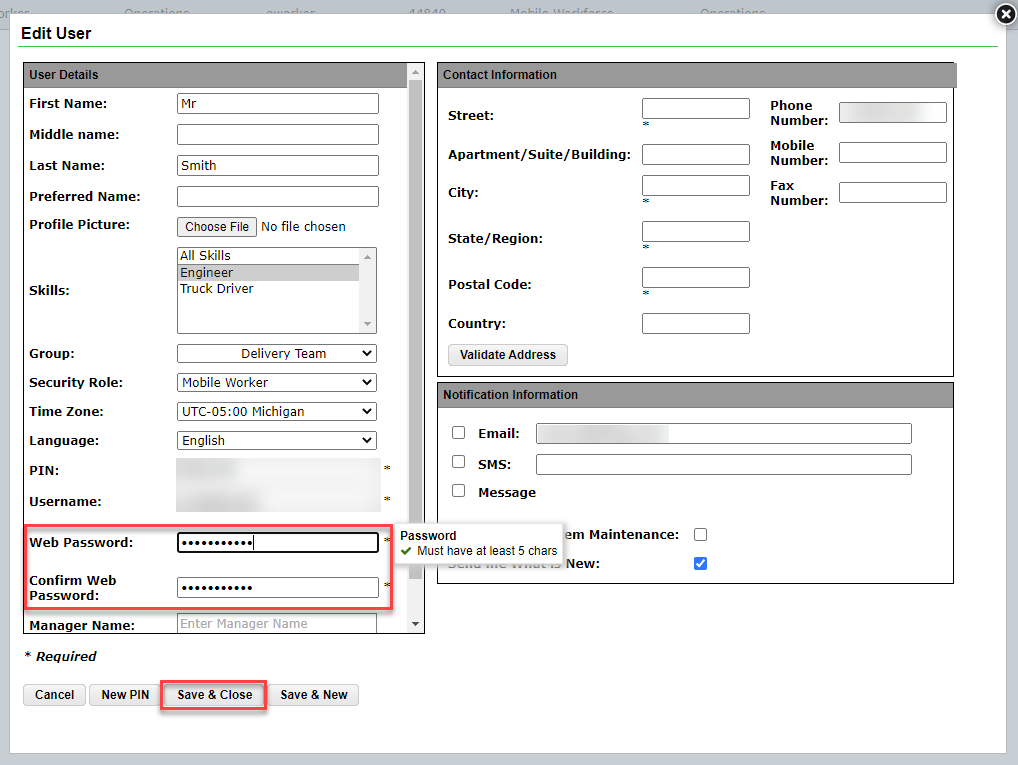
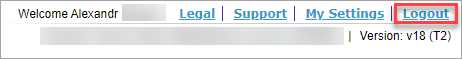
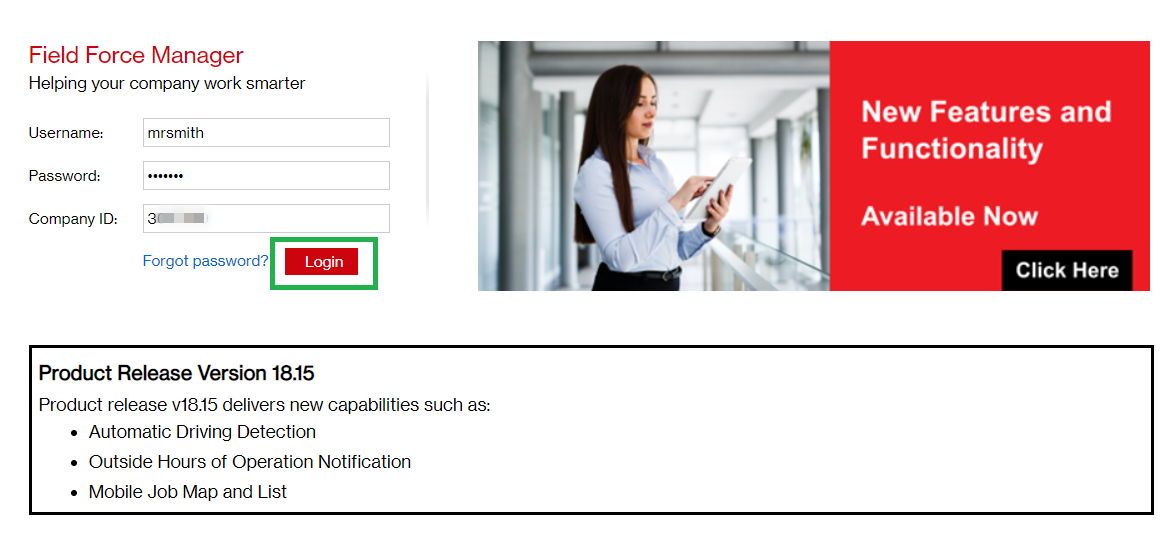
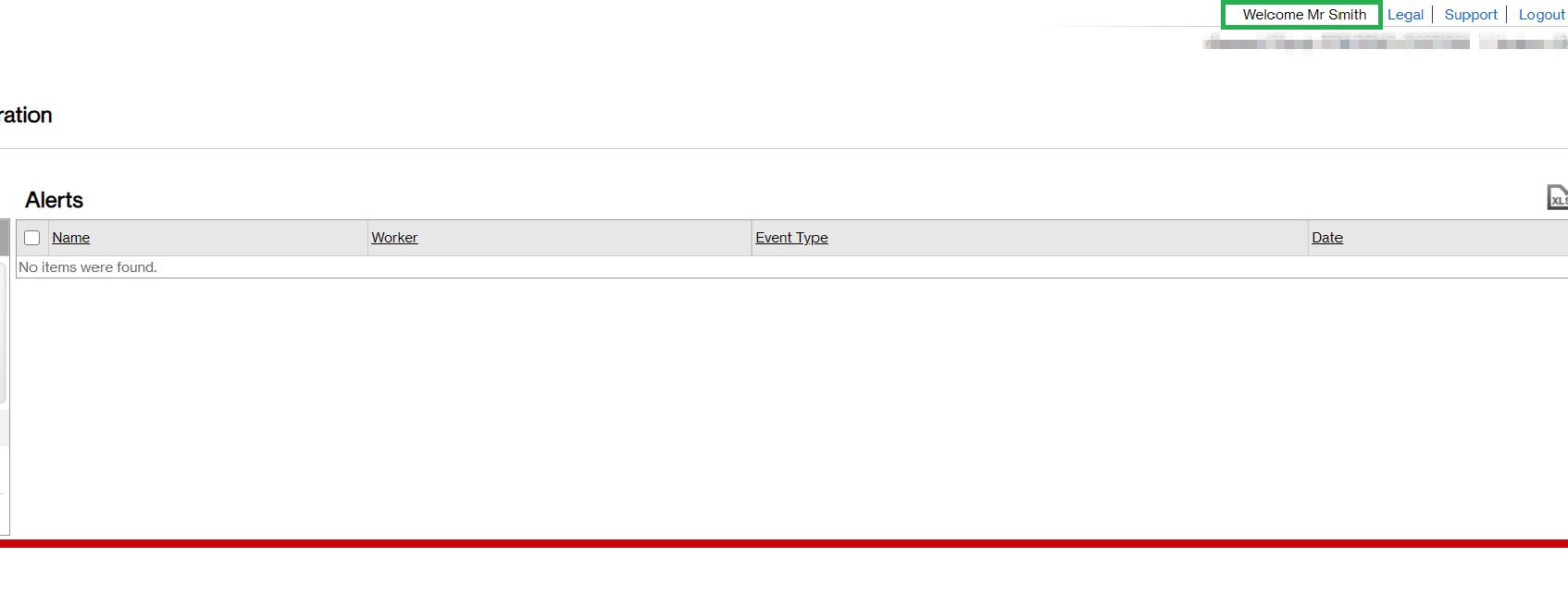
Priyanka Bhotika
Comments