Overview
Administrators may need to remove web user accounts and mobile workers who left the company or not using the mobile app.
Prerequisites
You need to have an account with Company Administrator, Super User role, or a custom role with rights to delete users.
Solution
- Log in to the Field Force Manager web portal using your credentials and company ID.
- Navigate to Administration > Users.
- Click on the user account you want to remove and select the Delete User option.
Note: We cannot delete a user if they have active Jobs. So, delete the Jobs and then the user.
- Confirm the account deletion.
Note: Once deleted, we cannot retrieve the user data (Forms, Timesheets, Jobs)
Testing
The selected account is no longer displayed on the Users page and will not be able to log in to the web portal or mobile app.

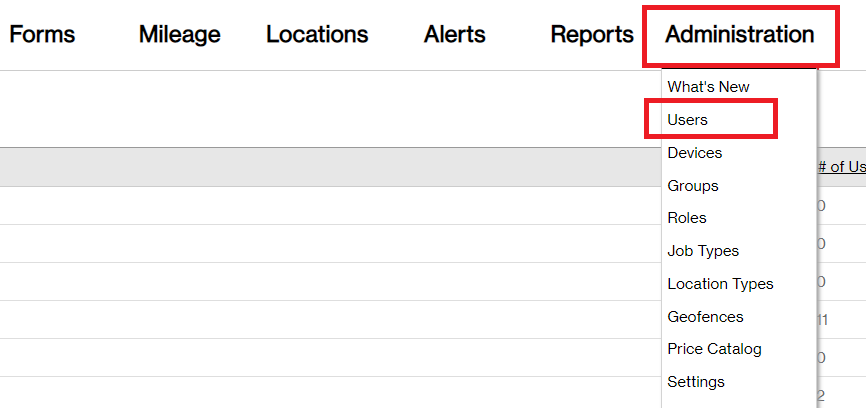
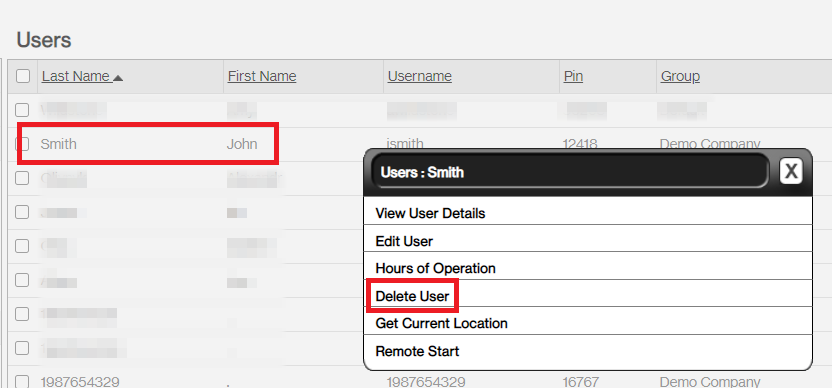
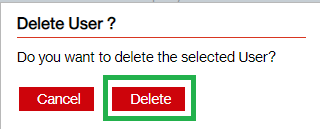
Priyanka Bhotika
Comments