Overview
You may want to send a large number of jobs to a worker at once (e.g., all jobs scheduled for a month or a longer period). By default, only 20 jobs can be stored in the mobile app, but you can increase this limit.
Prerequisites
You need to have an account with the Company Administrator, Super User role, or a custom role with rights to modify company settings.
<supportagent> Support agents can update this value to more than 50 in CSU.</supportagent>
Solution
- Log in to the Field Force Manager web portal using your credentials and company ID.
- Navigate to Administration > Settings.
- Open the Jobs tab.
- Click on the Edit button in the Job download limit row.
- Enter the desired job download limit and click Save & Close.
Testing
After you have created or uploaded more than 20 jobs that are assigned to a single worker, they will be displayed as Retrieved on the web portal once they are uploaded to the worker's mobile app.
The worker should be able to confirm that all created jobs are available in the mobile app.

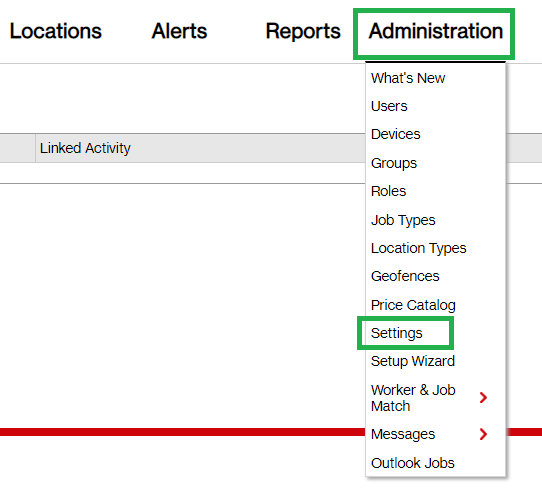


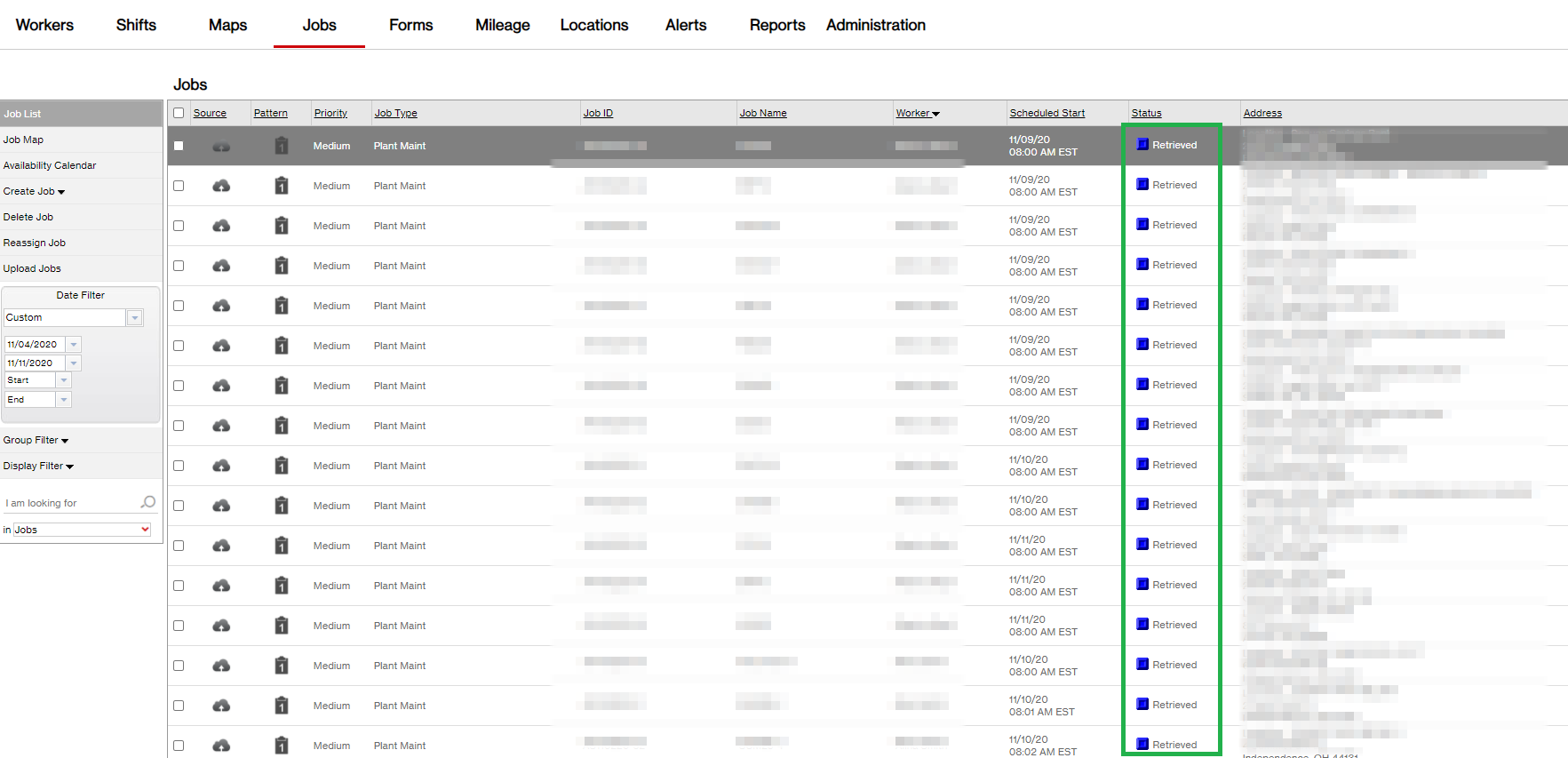

Priyanka Bhotika
Comments