Overview
You may need to upgrade or downgrade a package assigned to one of your phone numbers.
Prerequisites
You have at least one phone number with an active FFM service.
Solution
Please reach out to your Verizon sales representative or Verizon support (click Chat with us at the bottom of the Verizon support page) to change a package for a phone number.
You can review the information about available packages on the Verizon website.
Testing
- Log in to the FFM web portal.
- Navigate to Administration > Devices and locate the corresponding phone number; it should have the new package (product) assigned:

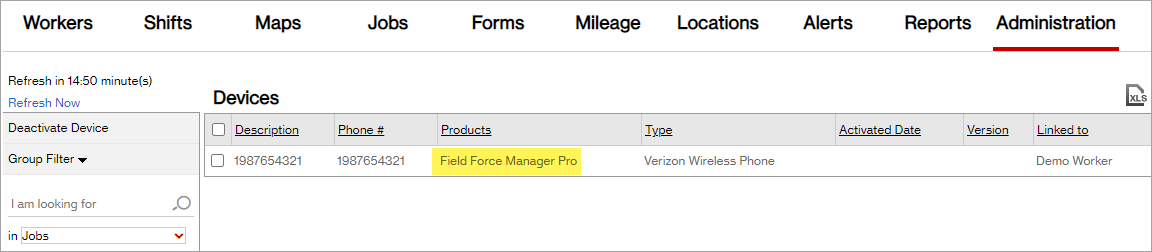
Priyanka Bhotika
Comments